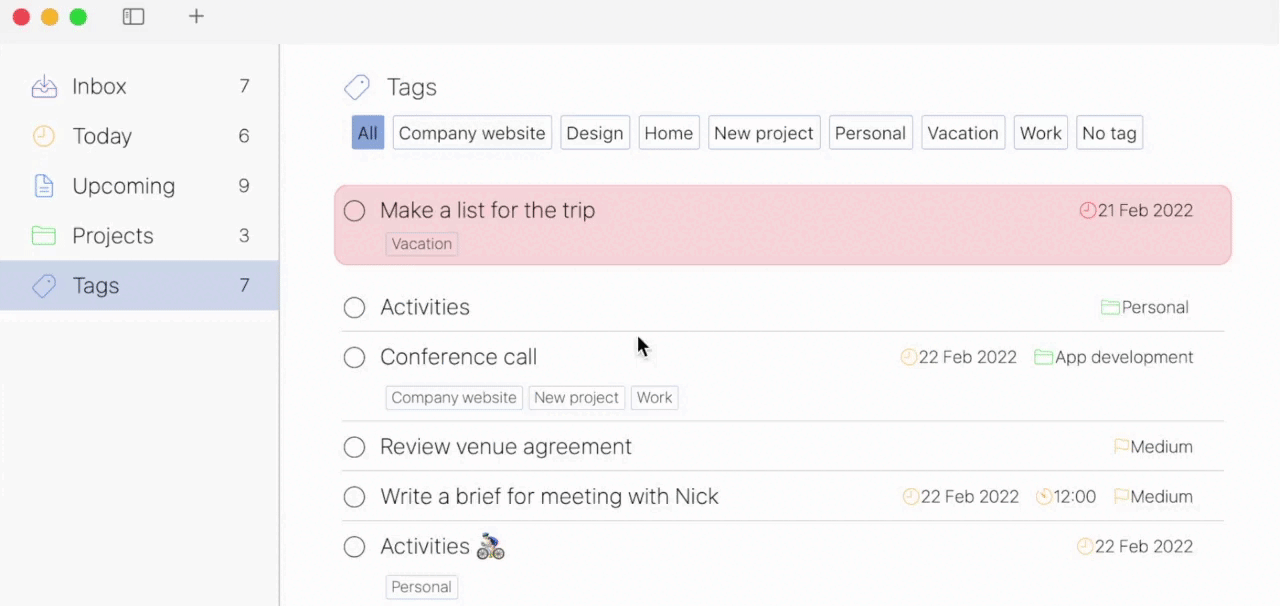Search Results
42 items found for ""
- AssistMe app is now available on iOS
Great news for iOS users looking for a comprehensive solution to streamline their daily tasks and enhance productivity! The AssistMe app, previously known for its robust features on macOS, has now made its way to iOS devices, bringing a host of functionalities designed to simplify your life. This expansion into the iOS ecosystem comes with a highly anticipated feature - full synchronization with the previous Mac version. Key Features of AssistMe on iOS: All the scheduled tasks are laid out in the Today and Upcoming lists. New tasks, ideas and thoughts are kept in the Inbox unless you decide to add them to your schedule. The most important tasks can be marked with the priority levels. Tags helps labelling and filtering tasks lists to focus on the most important things. Projects are used to keep tasks grouped in one list. AssistMe is a tool worth exploring. Its intuitive design, coupled with powerful features, makes it a standout choice for anyone seeking to enhance their productivity and manage their time more effectively. Download AssistMe today and take the first step towards a more organized and productive life!
- All-new Project Office X for iOS
Meet the all-new Project Office X for iOS fully compatible with iOS 17! An app is completely rebuilt, with new features and a beautiful new design. Here’s what’s new inversion 1.1.9: • BRAND-NEW DESIGN Project Office X has been completely redesigned all the app elements. • NEW INSPECTORS VIEW Project Office X introduces new view of all inspectors windows. • NEW EDITING ELEMENTS ON GANTT CHART No more additional actions needed to edit tasks directly on Gantt chart. Simply choose the task and all editing elements will be available at once: drag the task to change its date, pull the edge to change duration and drag the connection arrow to add connects between tasks. For quick editing of completion percent, tap the task, long press on task and drag to set the value. • GROUP VIEW ON GANTT CHART. Added an option to show/hide group background on Gantt chart. • RESOURCE CALENDARS Each project automatically includes a base calendar with some general working hours and a resource calendar that specifies a unique schedule for a specific resource. Project calendars are used to schedule tasks, and if resources are assigned to tasks, resource calendars are used as well. For each resource you can create an individual resource calendars based on the settings in base calendar. • TIME UNITS SETTINGS In the new version of Project Office you can set time units (hours, days, or whatever works best for you) to display durations and amounts of effort. • SMART DATE PARSING Time units are designated with abbreviations defined for each localization. Entering duration or effort as “1 S” in French now results in 1 week instead of 1 second. • GANTT CHART ZOOM Long press the time line on the top of Gantt chart and get four options for zoom: day, week, month and year.
- What's new in Project Office X version 1.1.6?
Project Office X version 1.1.6 becomes s a unique app with different subscription options combined into one Subscription group. Now when subscribing the app you can decide which option to choose: only one device version (Project Office X for Mac or Project Office X for iOS) OR a bundle (Mac + iOS version). This feature is available in the App Store only. A subscription group is a collection of subscription products that has some specific properties. No two products in a subscription group can be active at the same time. A free trial or introductory price can only be used once per group.
- Calendars feature in Project Office X for iOS
Project Office X introduces updated iOS version with Base and Resource calendars feature. Now like in Mac, each project automatically includes a base calendar with some general working hours and a resource calendar that specifies a unique schedule for a specific resource.
- Project Office X listed in Mac Informer
Project Office X introduces a faster app performance, new implemented features, and more responsive interface. The is a full-featured project management app. Based on the Gantt method, this app is built to make it easy juggling multiple projects, assign resources, track any remaining work to be done, and head off potential bottlenecks at a glance. Visit Mac Informer https://macdownload.informer.com/project-office-x/
- 5 Best Chart apps: Project Office X
Project Office X got featured as one of 5 Best Chart apps in SaaS-Space article. Project Office X is a project management app, based on the Gantt method. The app is packed with features that will help you to keep your projects organized and on track. Project Office X includes a variety of useful features, such as: the Gantt chart view that graphically displays each task on a visual timeline and the outline view that presents tasks, groups, and milestones in a spreadsheet format. The app also has resource and base calendars that specify unique schedules for specific resources, making it easier to assign and distribute workloads. Other essential features of Project Office X include multiple baselines to track progress, identifying bottlenecks in your project, and critical path analysis. You can also share projects and reports with colleagues, back up your projects to iCloud. The Pro version of Project Office X has even more advanced features, such as Microsoft Project® (XML) export/import and the Network Diagram view. The MS® (XML) export/import allows to easily exchange projects files. The Network Diagram represents a graphical flow project that is used to map out the project schedule, track its progress, and completion. One of the things that really sets Project Office X apart from other project management tools is its ease of use. And because it’s available on both macOS and iOS devices, it integrates seamlessly with other Apple apps and services. Overall, Project Office X is an excellent project management app that offers a range of powerful features that can help users to manage their projects more efficiently and effectively. Read the whole article 5 Best Chart Maker Apps in 2023
- Welcome to new Project Office X
Project Office X introduces faster app performance, new implemented features and more responsive interface. RESOURCE CALENDARS: Each project automatically includes a base calendar with some general working hours and a resource calendar that specifies a unique schedule for a specific resource. Project calendars are used to schedule tasks, and if resources are assigned to tasks, resource calendars are used as well. For each resource you can create an individual resource calendars based on the settings in base calendar. * Please note that you can continue using older versions of Project Office and do not upgrade to the new version. The support of previous app versions will expire in January 2023.
- 🇺🇦 Support Ukraine
These days Ukraine, one of the biggest European country, is fighting off Russian invasion. Ukrainian people each side by side are struggling for freedom and independence. DK Consulting is a Ukrainian company and all our team is in Ukraine. We stand with our country against the Russian invaders. We support all the international sanctions and all our apps were removed from sale in the Russian App Store and on our web site. For all our users worldwide, nothing changes. All our apps and services are operating as usual. Glory to Ukraine🇺🇦! DK Consulting team #StandWithUkraine
- AssistMe Version 1.1 introduces new app features and major app improvement.
TAGS You can quickly apply tags to more than one task and easily filter tasks lists to focus on the most important things. PROJECTS Create a project to keep your tasks grouped in one list. NEW LOCALISATIONS Added new app localisations – French, German, Italian, Portuguese, Spanish, Ukrainian.
- Network diagram view included in Project Office Pro
Network diagram view included in Project Office Pro Network diagram is a graphical flow of tasks, dependencies and the critical path for a project. It represent a chart with a series of boxes and dependencies lines that connect those boxes. Network diagram view will help you easily map out the project schedule and work sequence, track its progress and completion. Network diagram option is included into Pro version. To use this feature, you need to upgrade to Project Office Pro with a one-time purchase license.